






What it is | How It Works | The Database | Evaluation |
WebWhacker 2.0, is a software package developed by the ForeFront Group, Inc., which permits unassisted download of entire WWW sites, including images, texts (HTML, etc.), and storing them in your hard disk. Later, using any browser, such as Netscape or Internet Explorer, you can navigate through the downloaded site without needing to be connected to the Internet.
The system also works like a kind of "site subscription", i.e., the base address (URL or Uniform Resource Locator) is stored in a list of active sites. WebWacker is able to identify and to download only the changes that were made since the first download.
WebWacker has many interesting applications, such as:
Another interesting characteristics of WebWacker 2.0 is to work like a "proxy". This is a special server computer, which is usually operated by your ISP (Internet Service Provider) and that acts like a giant cache, i.e., it stores in a huge disk all files which were accessed by the users. In this way, if someone (including you) accesses the same site again, the proxy will retrieve the files without needing to transfer them from the remote server where they were in first place. This increases a lot the speed to get and to display a WWW page in your browser, particularly for those pages which are more frequently accessed. WebWacker's proxy function manages transparently the browser's access to the local disk or to the remote server, according to the need.
The software allows the user to add new addresses of interesting sites he/she would like to "subscribe" too. There are two ways of doing this. The first is to enter the complete URL address using the Add mode, in case the full address is known to you. The second is to grab the address while you are navigating in the Internet. In addition, the site updating process can be scheduled for any given date or time, in a daily, weekly or monthly basis. Only those files which were changed since the last updating are downloaded and refresh the database.
WebWacker 2.0 is a shareware, which you may freely download from the Forefront Group site(http://www.ffg.com) ou dfrom other shareware sites such as Tucows (http://www.tucows.com) and Shareware.com (http://www.shareware.com).
 How It Works
How It Works"Wacking" is the same as "mowing down" and this is illustrated by a machette icon, in the right upper corner of WebWacker's main screen. In order to copy a site for the first time, its address is placed in a list of subscribed sites, by using either the Add or Grab commands. Following this, you click over the machette icon to start "wacking" the site. For this, of course, you must be connected to the Internet via a SLIP,. PPP or direct TCP/IP connection (see the Glossary). WebWacker asks what "depth of copy" you want, and if downloading is to be limited to the files which exist in the same server. Copy depth (1, 2, 3, etc.) tells WebWacker how many levels of links it should pursue beginning at the initial address you gave it. Beyond this level, no pages will be downloaded. In case you instruct WebWacker to remain on the same site, no external pages (with different domain names) will be downloaded. If no limitation is imposed, WebWacker will jump to other sites and download them too, up to the level you have specified (this may mean that your whole hard disk may be filled up with things you don't desire).
When the downloading of files begins, the machette icon starts a sweeping movement, and the names of files appear in a windown. in right lower corner, with its size. All related files are downloaded, included text, images, audio and video (movie) files, Java applets, etc. Each new hyperlink found by WebWacker is matched with a list of all files that were already copied. In case the file is more recent than the stored one, a new transfer is made, and the file is substituted. In this process, WebWacker assembles a database.
 The Data Base
The Data BaseWebWacker works with an internal data base, comprising all the information which can be gathered on a given site, such as its structure, the the names, sizes and dates of each file, directories and subdirectories, links between pages, etc. The user can have access to this database in two ways:
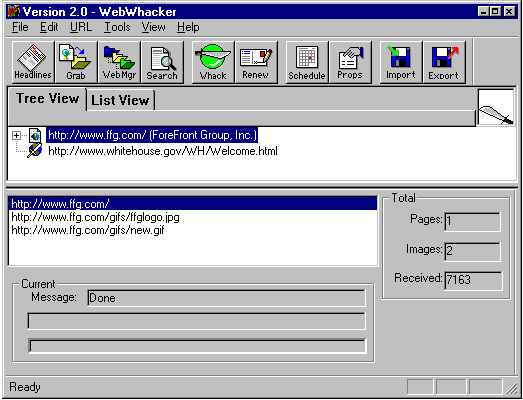
The properties of each file (for example, date and time of last update, type of file, complete URL, etc.) are also available. .
By clicking two times over a file name, the browser which is installed in your computer as the "default browser" (for example, Netscape), is called and the file is loaded and visualized. All downloaded files stay in a single database file, which has the wwdb extension. In case you want to get the individual files, and store them as a complete site in your hard disk, WebWacker has an Export function.
A WebWacker utility called WebManager has many other functions, such as a classification of downloaded sites (Business, Education, Magazines, etc.) or by any specific subdivision which the user is allowed to create. It is also possible to carry out searches within the database, by using keywords combined with logical functions such as AND/OR.
 Evaluation
EvaluationWebWacker is very easy to download and to install, and occupies less than 2 Mbytes in your hard disk. However, it has a counterintuitive approach in some functions, thus making it a not very friendly program. It is strongly recommended that you read the Help files first, particularly in the topics related to how add URL's and how to downliad. The remaining software modules are easier to understand without reading the on-line manual.
The downloading speed is typical of a FTP (File Transfer Protocol) program, and will depend, of course, of the connection speed you have (line and modem) and other factors related to Internet. In a test under good conditions (mean speed of 2 Kbits/sec), an entire site, with about 3 Mbytes in size, 150 HTMLs and 162 images, the whole downloading took 30 minutes, approximately. WebWacker's clear advantage is that the next time this site would be updated, there would be no need to download all files again, cutting down sharply on the total time.
The program release we have tested has a few problems, however:
There are also other programs with similar functions to WebWacker:
Publicação:
Núcleo de Informática Biomédica Universidade Estadual de Campinas © 1997 Renato M.E. Sabbatini |
Apoio: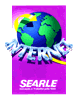
|